Smarter ecommerce shipping software
Ship orders from all your stores with clever automation that’ll speed up your multichannel fulfilment. All for no monthly cost.

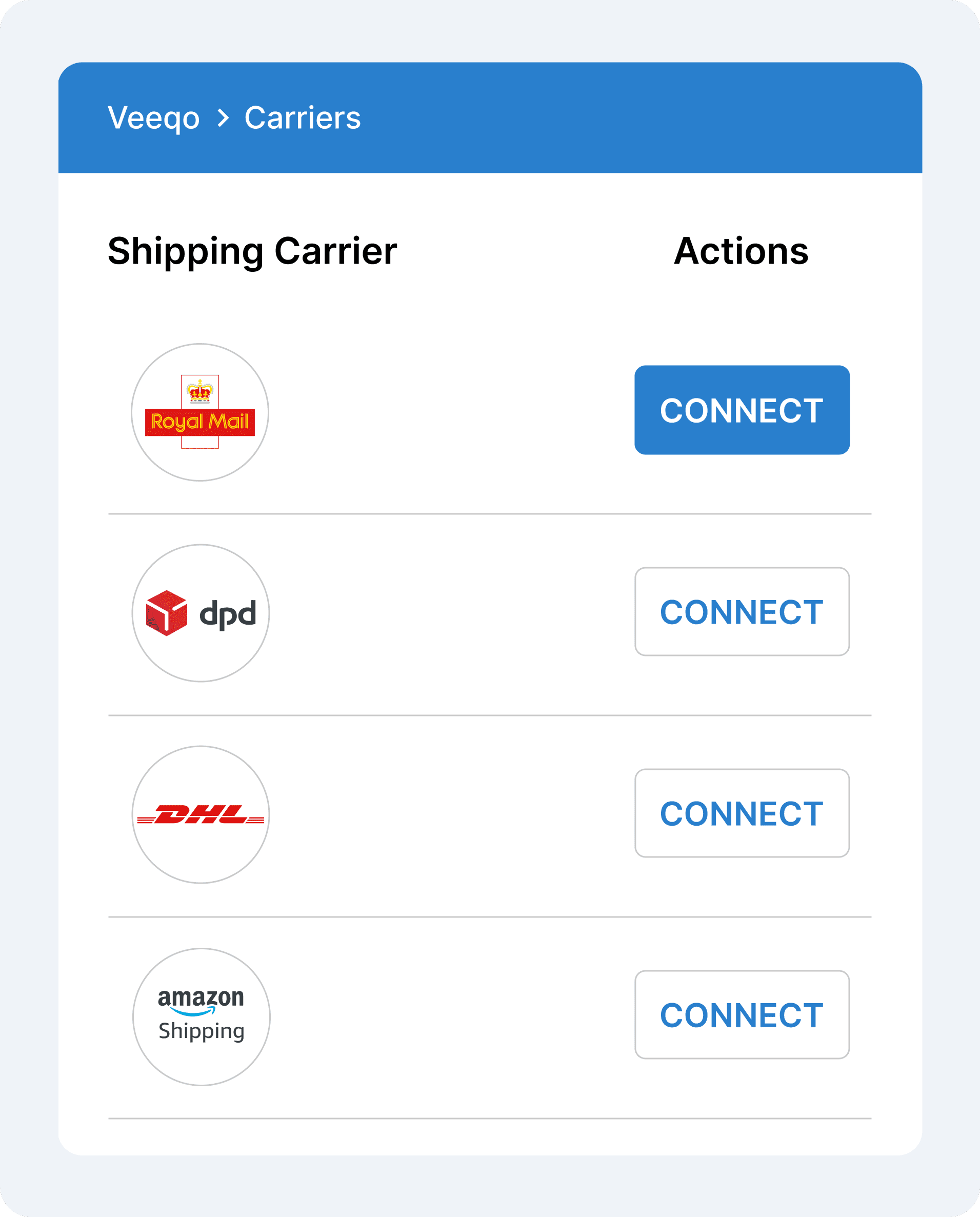
Integrate your favourite shipping carriers
Veeqo allows you to directly integrate your accounts with Royal Mail, DPD, UPS, FedEx, Amazon Shipping and more. Once connected, you can ship orders from all your sales channels and bulk print up to 100 labels in one go.
“Before Veeqo I had a much longer dispatch time – up to 5 days. I can now ship with next day delivery.”
"I had to cap orders during busy periods as I could not keep on top of my stock. With Veeqo, the process is a lot less stressful. There are no worries that I will run out or over-make stock anymore."
Read story
Lucy Farmer
Business Owner, Elizabeth & Ernest
Integrates with:
Manage thousands of multichannel orders with ease
Never miss an order again. Sync orders from your stores in real time, create filtered views like ‘waiting for payment’ or ‘ship with Royal Mail’, duplicate orders, merge orders from the same customer into one shipment, and manage returns all in Veeqo.
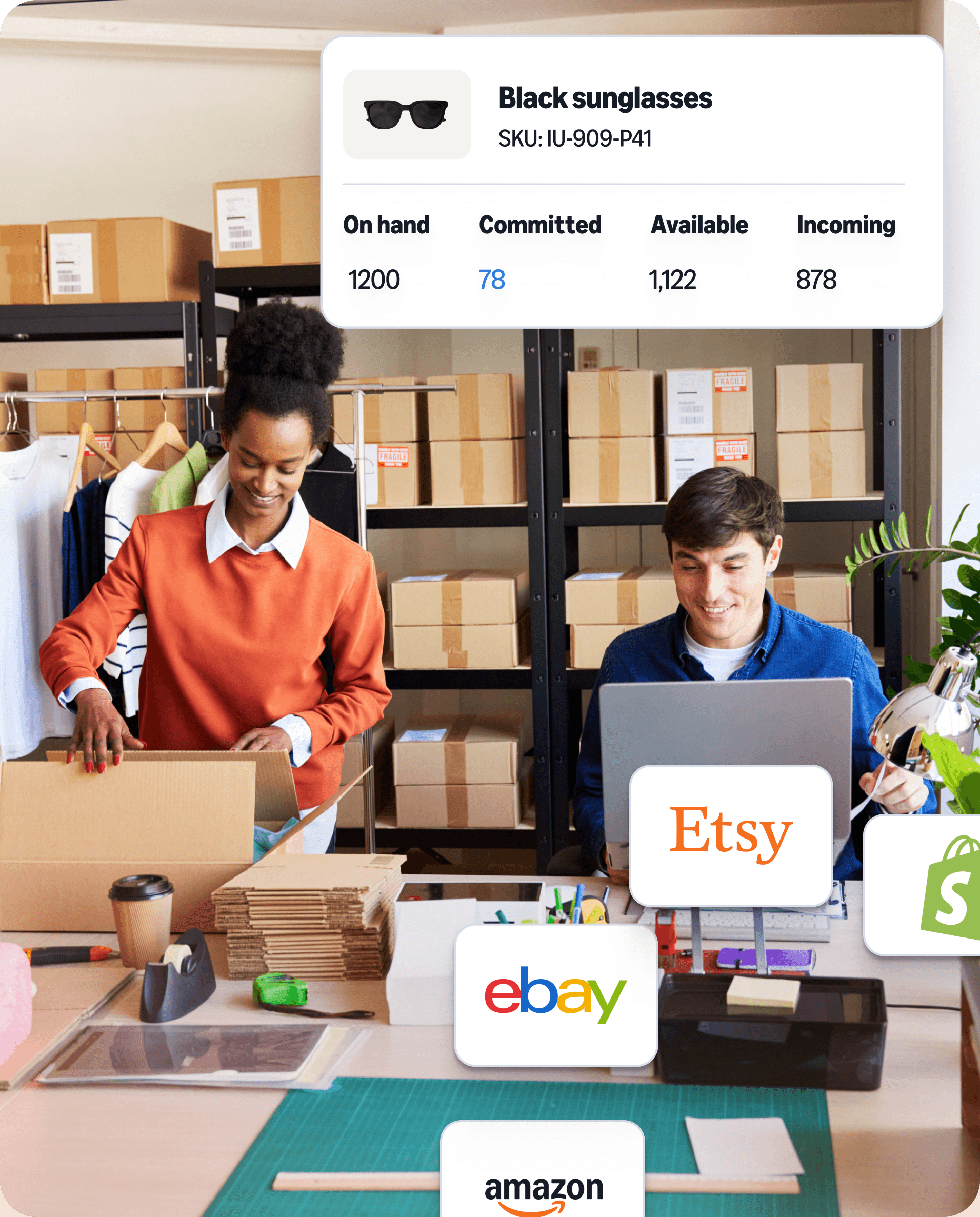
Integrates with over 50+ Stores & Carriers
Connect all of your stock levels to Veeqo for active inventory management, demand forecasting and so much more.
























eBay
Manage your eBay inventory with Veeqo

Royal Mail
Ship your multichannel orders with Royal Mail

FedEx
Ship your multichannel orders with FedEx

Amazon
Manage your Amazon inventory with Veeqo
Enterprise level tech for your business:
The scanner behind millions of Amazon packages
Pick and pack your orders with the same powerful warehouse scanner used to help fulfill millions of orders in Amazon Fulfillment Centers.
Purchase up to 100 labels shipping labels at once
Say goodbye to tedious, repetitive clicking – in Veeqo you can purchase up to 100 labels at once allowing you to fulfill orders faster. Plus, integrate your favourite carriers including Royal Mail, DPD, Amazon Shipping and more at no cost.




