FALL '25 EDITION
PRINT LABELS IN ZPL, PNG OR JPEG
Choose from multiple formats to match your printer setup.
ALLOCATION LEVEL PICK, PACK AND PRINT
Manage allocations independently from the full order, and filter to see the ones relevant to a specific warehouse. Instantly track which allocations have been picked, packed, or had documents printed right from the orders page, so your team always knows what’s already shipped and what’s ready to go.
OTDR PROTECTION AVAILABLE ON SFP ORDERS
Safeguard your Amazon metrics with on-time delivery rate protection for Seller Fulfilled Prime and Premium Shipping orders.
ACCESS PRE-NEGOTIATED AMAZON SHIPPING RATES
Amazon Shipping is now available in Veeqo for your Amazon orders - no connection required. Rate shop, buy Amazon Shipping labels, and then schedule your pickup.
TRACK PROMISED DELIVERY DATES ACROSS AMAZON, EBAY AND WALMART
Get visibility into when your customers are expecting their orders.
UPDATED NAVIGATION: FIND WHAT YOU NEED IN FEWER CLICKS
The new navigation bar gives you instant access to orders, products, and reports in a single click. Everything you need for your business is now organized by task, so you can get to shipping, inventory, or analytics faster—without hunting through menus.
NEW IN THE APP STORE: TRACELOT
Tracelot makes it effortless to stay on top of everything that comes with an expiration date. Smart reminders and secure syncing help you save money, reduce waste, and stay organized.
VEEQO LISTINGS
Launching end of 2025, Veeqo Listings will help create and manage listings efficiently across Amazon, eBay, Shopify, and Walmart.
PROCESS ORDERS IN BATCHES
Organize shipments into batches to streamline your workflow. Create a batch in a few clicks, assign it to a team member, and print pick lists, pack slips, and labels for the whole batch at once. Track progress at both the batch and order level, then archive when complete for a clear record.
SELL ON TIKTOK, MANAGE IN VEEQO
Connect TikTok to Veeqo and manage your orders and inventory seamlessly in one place.
PAY FOR LABELS USING YOUR SELLER CENTRAL BALANCE
Soon, you'll have the option to use the funds already in your Amazon Seller Central account to pay for your shipping labels.
the shipping space.
the shipping space.
ADDITIONAL RESOURCES
- Veeqo RoadmapLearn more
- Veeqo ChangelogLearn More
- Veeqo Help CenterLearn more
- Submit feedback to the product team Learn more





