Enterprise-level returns functionality for retailers of any size
Say goodbye to spreadsheets and long email threads by connecting your customer service, warehouse and finance teams to a returns portal that everyone can use.

Give your customers a seamless returns experience that keeps them coming back
Manage every return in Veeqo from start to finish. Create returns, record the reason, easily update stock and issue refunds – all from one platform.
Respond to your customers quickly
Answer customer questions immediately about where their order is by viewing the exact status for each allocation.
Automate emails to keep customers informed at each step of their return or refund being processed.Coming soon
Create flexible return requests, based on what the customer wants. Manage whether the customer wants to return and refund seperately or together.
Take fast action on undeliverable returns sent back by carriers. Reach out to your customer, then re-ship to their correct address.

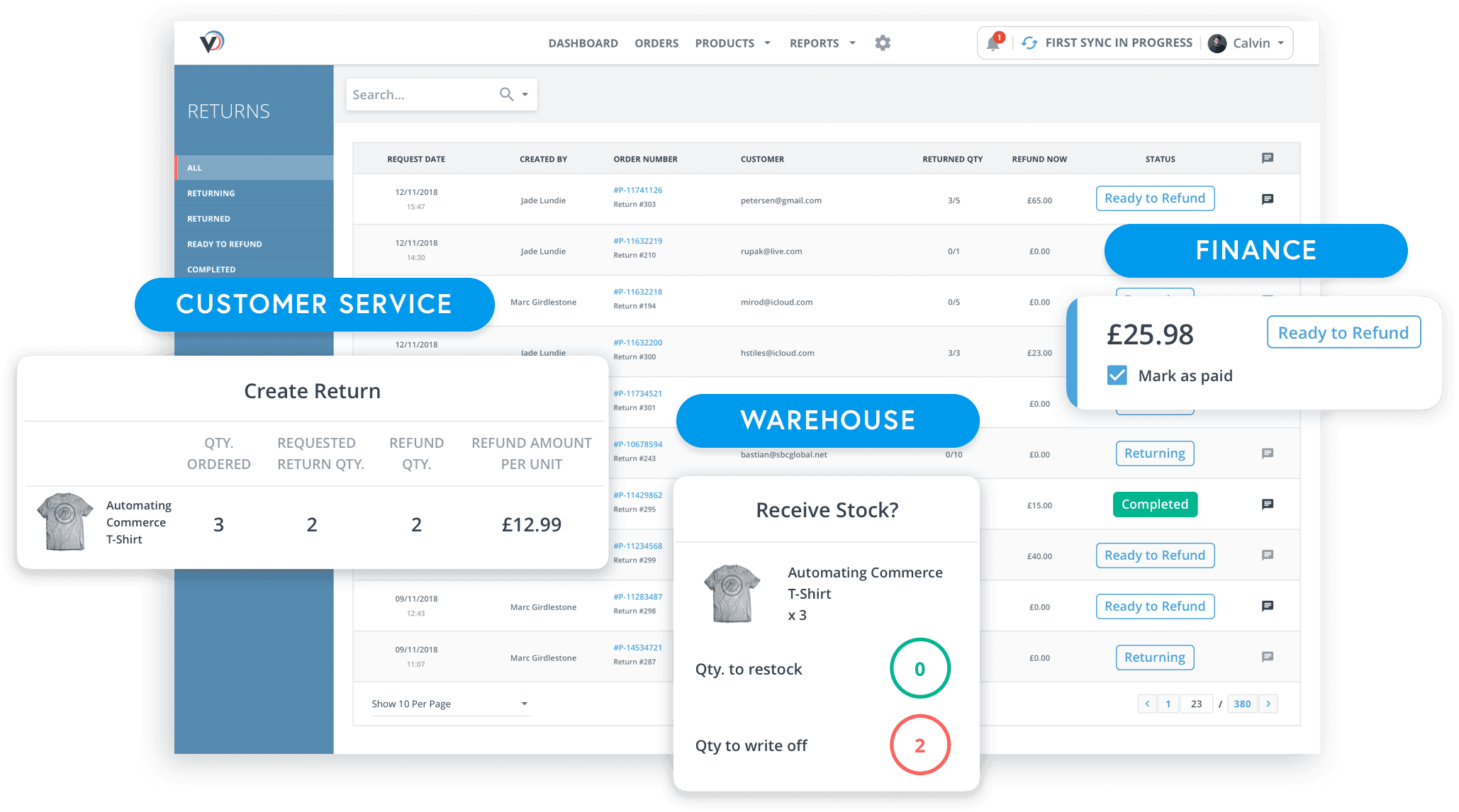
Manage stock returned in one place for all teams to see
Receive stock against a return request created by the customer service team. If a request doesn’t exist, simply receive stock against the order to create a request ready for customer service to action.
Mark each returned item’s condition for everyone in the company to see. If it’s in a sellable condition, restock it and it’ll become available for sale. If damaged, log the condition notes and write it off completely.
Automatically update the return request – once the stock condition has been logged, the request is ready for the next steps to be taken. Cut out other teams chasing to see what’s been received.
Effortless inventory control.
Veeqo automatically monitors every movement of every stock item—all in one place.
Rapidly take action on all transactions that need refunds
Filter returns to ‘Ready to Refund’ to see everything you need to make full or partial payments against orders.
See full refund history of what’s already been paid, what’s owed to the customer and why it’s being refunded.
Keep things moving and let customer service know automatically when a payment has been made. Don’t let order and payment details get lost in email threads.
Automatically update sales channel with the return and refund details.

Veeqo helps retailers offer a great returns experience for their customers
Flexible refunds
Create full or partial refunds for individual order items. You can adjust any item’s refund depending on its condition when returned.
Common return reasons
Select from a range of typical reasons to record on your returns – such as damaged in transit, missing items or buyer’s remorse.
Return status
See the exact progress of each return request – with statuses like “returning” and “ready to refund” for your Customer Service and Accounting teams to take action on.
Additional refund amount
Keep your customers happy by adding an extra amount to their refund for reimbursing any shipping fees or other associated costs.
Re-ship to a different address
Choose a new delivery address for any re-shipped orders to ensure customers receive it second time around.
Returns reporting
Pinpoint how to reduce returns by digging deep into the common reasons for customers sending orders back.




