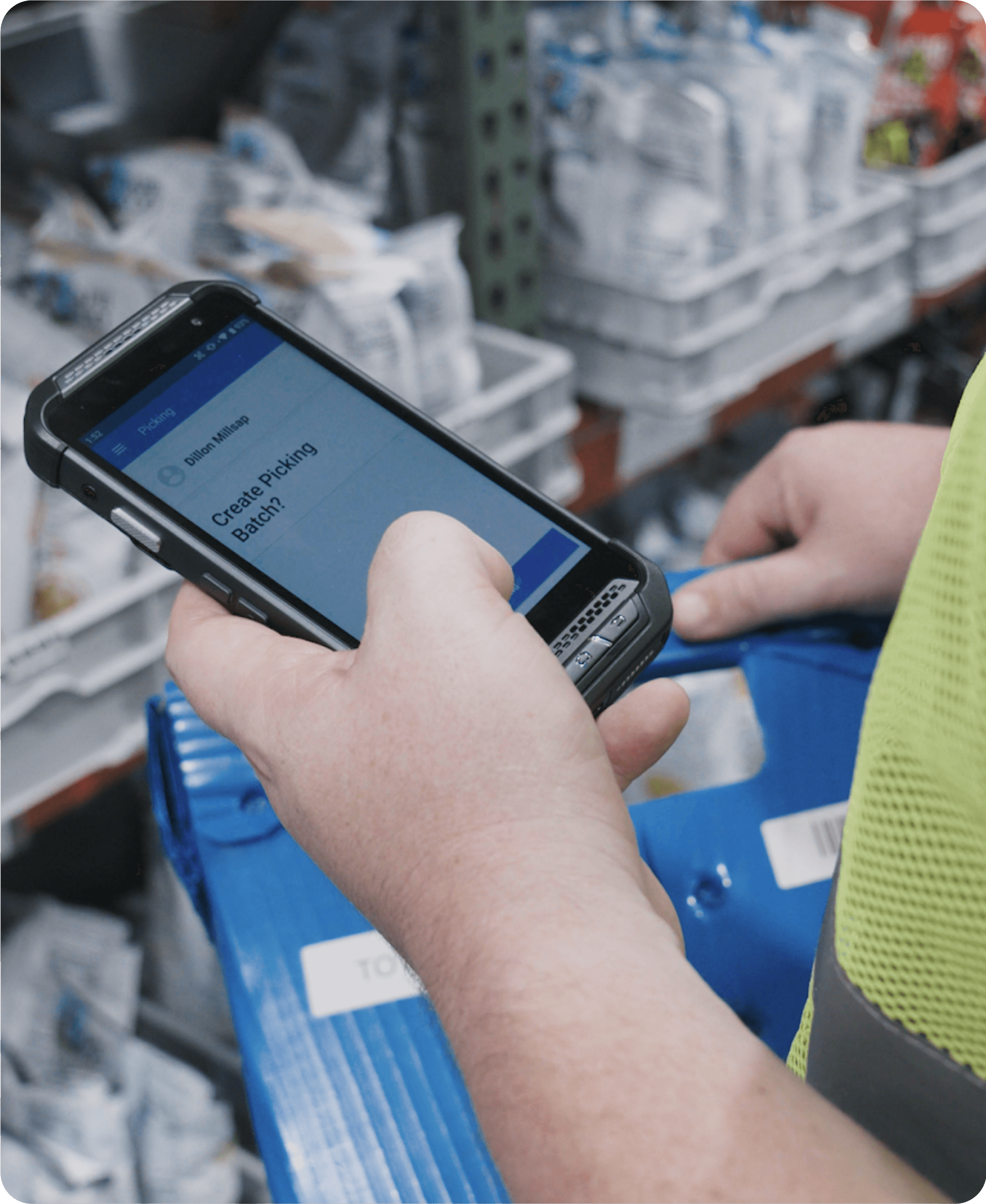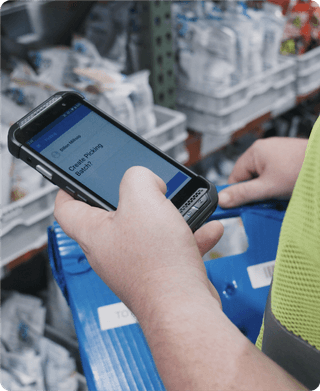The only shipping software
that's part of the Amazon Family
Log into Veeqo with your Amazon Seller Central account and get Amazon account protection when you purchase our ‘protected’ labels and ship your Amazon orders on time. Additional terms apply.

Powered by Amazon’s Buy Shipping
Acquired in 2021, Veeqo joined the Amazon family and relaunched at Amazon Accelerate in 2022 by introducing a powerful new rate shopping tool to help sellers and retailers pick the lowest rates for their customers orders – powered by Amazon’s Buy Shipping which is the tech behind rates in Seller Central.
Veeqo automatically suggests shipping services based on services that can meet the delivery promise to the customer, your carrier preference and lowest available cost.

Keep your On-time delivery rate above 90%
Amazon's On-time delivery rate (OTDR) is crucial to monitor – drop below 90%, and you risk restriction of your ability to have seller-fulfilled products listed on Amazon.com. By purchasing Veeqo's 'OTDR Protected' labels, your OTDR stays secure even if an order is delayed when used in combination with two other Amazon's Fulfillment Tools: Shipping Settings Automation and Automated Handling Time.¹
Don't jeopardize your Amazon account over delivery delays. Let Veeqo safeguard your OTDR, keeping your rate healthy and your business running smoothly.

¹Your OTDR will not be impacted by late deliveries for an order if 1) The SKU delivered late was assigned to a Shipping Template with Shipping Settings Automation (SSA) enabled, 2) Your account has Automated Handling Time (AHT) and 3) You purchased an “OTDR Protected” shipping label on Veeqo to fulfill this order.
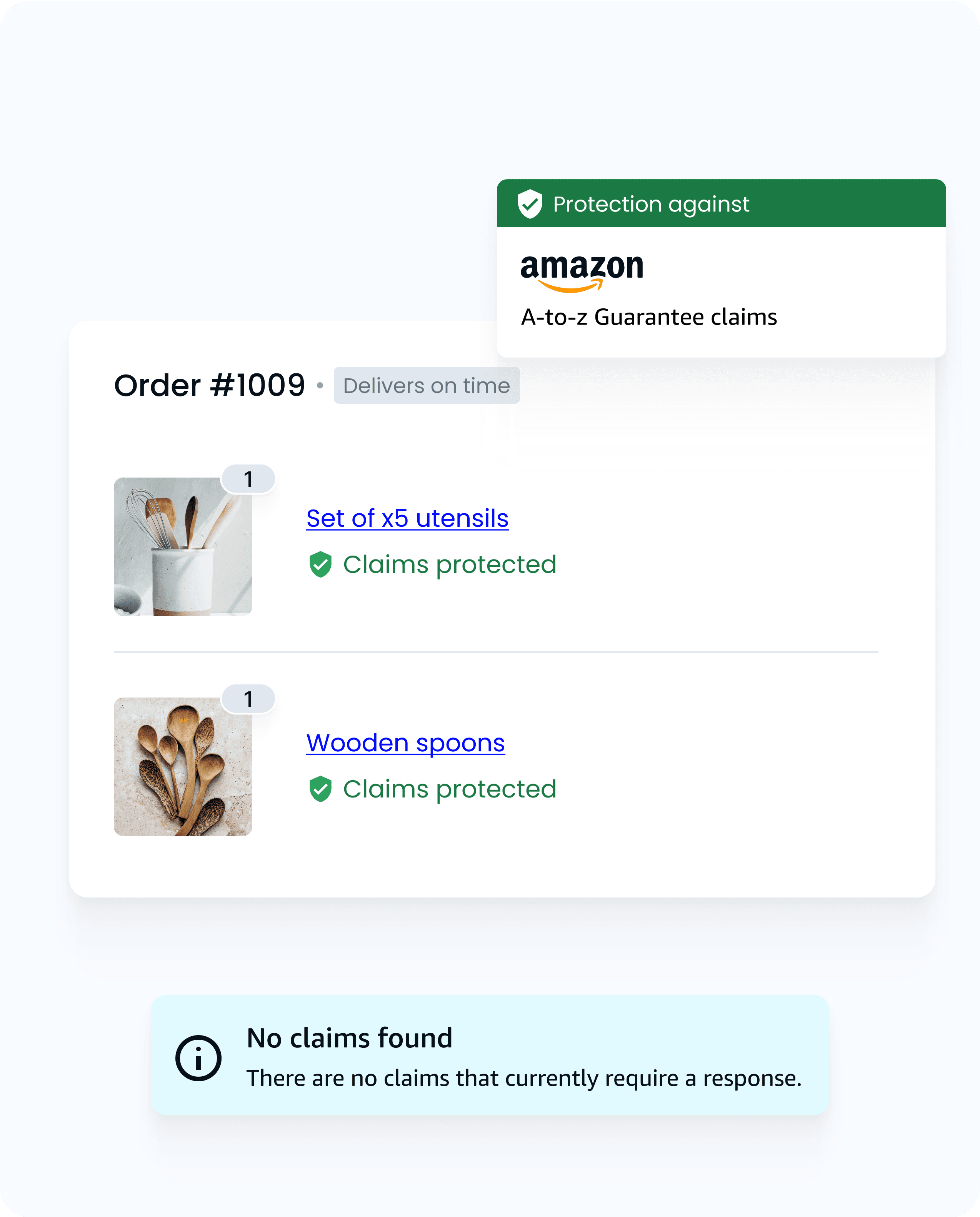
Get 12x more A-to-z claims successfully appealed2
The A-to-z Guarantee is a critical safeguard for Amazon orders you fulfill yourself, covering timely delivery and item condition. But when customers request refunds due to delivery issues, it can be a headache – unless you have Veeqo in your corner.
When you use a 'Claims protected' shipping label, ship on time, and respond to customer inquiries within 48 hours, Amazon has your back. They'll refund the cost of valid A-to-z claims, and your Order Defect Rate (ODR) won't take a hit.
But that's not all. When you ship Amazon orders on time using trusted carriers through Veeqo, you'll see a 12x increase in successful Amazon-paid refunds for those pesky A-to-z claims.2
2As compared to claims received for orders shipped on-time outside Veeqo. To be eligible for A-to-z claim protection you must: 1) Purchase the shipping label on Veeqo, 2) Ship on time, which will be considered at the moment of the carrier’s 1st scan, not when you confirm shipment, and 3) Respond to any customer inquiry in Buyer-Seller Messages within 48 hours.

Now available in Veeqo: ship your multichannel orders with Amazon Shipping
Discover the all-new ground shipping service from Amazon. Ship your Amazon orders, as well as your multichannel orders through Amazon Shipping in Veeqo. Reliable delivery you can depend on in two to five business days - including weekends. Simply connect your existing Amazon Shipping account to Veeqo and you’ll be ready to start shipping orders from all your stores.
“Veeqo's integration with Amazon Buy Shipping gives me all the convenience and seller protections I had on Amazon Seller Central.”
"Veeqo is the solution I've been searching for years. Every multi-channel aggregator I looked at was either outrageously expensive or cumbersome (or both). Veeqo solves my inventory sync issues, and its integration with Amazon Buy Shipping gives me all the convenience and seller protections I had on Amazon Seller Central."
Now available in Veeqo: Multi-Channel Fulfillment by Amazon
Leverage Amazon’s fulfillment network and expertise to power the growth of your ecommerce business.
With Veeqo’s integration with MCF you can manage your shipping, inventory and fulfillment all in once place.

4.6 stars
on G2.com
Loved by thousands of sellers just like you.
4.6 stars on G2.com