Advanced Guide: How to Sell on Amazon Like a Pro
5 min
- Jodie Pride
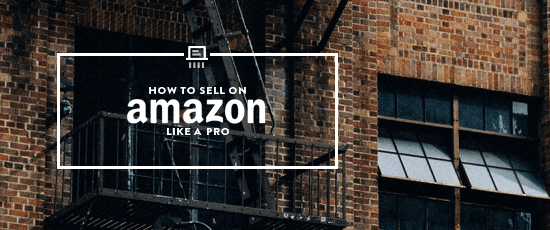
Amazon has seen an even larger increase in popularity over the past few years due to the expanding market for ecommerce during the COVID-19 pandemic.
While most people think that when they purchase something from Amazon, they’re buying from the company, they’re often buying from a 3rd party seller - in the fourth quarter of 2022, 59 percent of paid units were sold by third-party sellers.
Selling on Amazon is easy enough, and if you've already read our Introduction to how to sell on Amazon, here are some further tips teaching you how to sell on Amazon like a pro.
Register as a professional seller
First things first, if you haven't already read our Introduction to how to sell on Amazon, go and read that and make sure you sign up to Amazon and register as a professional seller*, then come back to this post!
There are 3 reasons why you want to register as a professional seller:
- You could save money on fees if you’re selling 40 items or more a month. Amazon charges you 15% commission plus 79p per sale, but Amazon pro costs £25 and only charges you the commission and not the extra 79p.
- You can create product bundles, and also make listings for products not currently being sold on Amazon.
- Amazon has restricted categories which you must apply to sell in (e.g clothing, jewellery), however you can access these as a pro seller.
Use FBA (Fulfilment by Amazon)
FBA is Amazon’s highly popular fulfilment service, which allows you to send all of your items to Amazon and once it’s been sold, Amazon handles shipment for you.
Amazon also takes care of customer service, communications and returns and refunds.
Your items will probably also sell quicker because they will qualify for free shipping by Amazon.
Negotiate with Suppliers
If you use the same suppliers for certain items, then it’s well worth trying to negotiate a deal with them.
If you’re a loyal customer who regularly buys goods in bulk, they’ll probably be willing to give you a good deal to keep your repeat custom.
This is a great way to help save money.
Use high quality images and follow Amazon Image Guidelines
One of the easiest aspects you can control when you're wondering how to sell on Amazon is your images.
You want to make sure your items are photographed against a plain white background and are well-lit so you can get a good quality shot.
There is now a requirement that images be at least 1006 pixels in certain categories, but this is widely encouraged in most categories.
Having larger images lets the buyer zoom in so they can see the image more clearly and close up.
Accurate product descriptions
Having correct and detailed descriptions of your products can not only help people find exactly what they are searching for, but also protects you from negative feedback.
If your customer receives the product only to find it’s slightly different from your description, they could give you poor feedback and negative reviews, which will be detrimental to your reputation as a seller (and help you lose customers).
Product titles
You should make the most of the space you are given and fill it full of keywords - but you also want to make sure your customers can understand it.
Avoid punctuation and special characters as these won’t be included in searches.
Use The Amazon Keywords tool
Once a listing is created in Amazon, you’re given a field in which to list keywords.
These are words or phrases that buyers will type into Amazon’s search box to find the products they’re looking for.
- Amazon no longer searches titles, bullets and descriptions for keywords - they only look at the title and the keyword field, so don’t repeat keywords in the keyword field that you use in your title.
- Optimize your titles based on what the keyword tool advises, but make sure the titles are accurate so users don't bounce off when they realize your product isn't what they're looking for.
- The more niche and specific your titles are to your product, the higher your conversion rate will be.
- If your item still hasn’t sold in one month, try lowering the price to be more competitive.
Respond to customers as quickly as possible
When a customer communicates with you, Amazon wants you to answer it within 24 hours and if you do not that is a demerit against your account.
You can access customer questions through Amazon Seller Central, and you can set up your account so customer questions are forwarded to your email address so you can answer them even if you are not currently on Amazon.
Ask customers for feedback and reviews
Amazon buyers rarely leave feedback until asked. Feedback Five is a great tool which automatically emails your customer telling them that if there’s anything wrong with the transaction to let you (the seller) know and give you a chance to fix it.
Emails are sent automatically and contain a link for them to click on to eave feedback. This can help prevent negative feedback situations as customers are invited to contact you first before leaving feedback.
Try to remove negative feedback
If you receive neutral or negative feedback, you should email the customer right away with with a genuine apology and try to include a small token - an Amazon gift card for example - of your sincerity.
Don’t ask the customer to remove the feedback right away, but hope that they will appreciate the gesture and thanking you for your concern, then explain how the error was made and politely request that they remove the feedback.
Pack your shipments to Amazon correctly
You’ll want to ensure that your items are decently packed to avoid damage, delays and penalty fees. Amazon has strict requirements when you send items to their fulfilment warehouses. Here are tips for packing:
- Choose the correct size box for your units. Too large containers will need to be filled with sufficient packing materials so that the box will not collapse during shipping.
- Use a sturdy box
- Remove any previous shipping labels or markings from re-used boxes to avoid confusing postal staff
- Individually wrap items
- Be generous with packing materials to avoid damage
- Use strong tape
- Use a single address label that has clear, complete delivery and return information
- If an item breaks in shipping Amazon used to automatically reimburse you for it.
- But Amazon requires you to have two inches of packing material on all sides and top and bottom of the box.
- If your item breaks and you do not have the required packing materials, you will not qualify for reimbursement.
- Dispatch items within two working days of order notification. This is a requirement of being a Marketplace seller.
Update your inventory daily
You’ll want to stay on top of your inventory to avoid buyers purchasing items that have been sold.
You could try using and inventory management software to automatically take care of this for you, and can be extremely helpful if you’re selling on more marketplaces than just Amazon.
Final thoughts on Selling like a pro on Amazon
Selling on Amazon can be a highly profitable venture for businesses of all sizes. With its vast customer base and convenient selling tools, Amazon provides an unparalleled opportunity for sellers to reach a global audience and increase their revenue.
By optimizing product listings, utilizing advertising campaigns, and offering great customer service, sellers can establish a strong presence on Amazon and build a loyal customer base.
However, it's important to note that success on Amazon requires ongoing effort and attention to your listings and customer feedback.
Discover how Veeqo makes multichannel products & inventory simple
Veeqo is owned by Amazon and is free, no matter how large your business and how many shipments you send. Sign-up today to get access to our powerful inventory management and shipping software that integrates seamlessly with Amazon stores.





